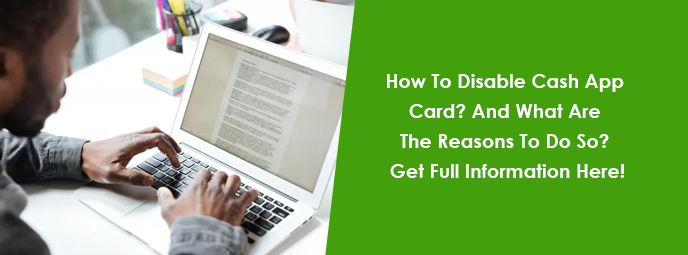Have you ever come across a situation when your cash card or debit card got theft, lost and you had no idea what to do? If that was the case with you, it would have made you worried. We can understand how it feels when you have got something lost. Anyway, if you are reading this post, there might be a chance that you are struggling with such issues and seeking solutions. Well, I must tell you have landed right for the query How To Disable Cash App Card?
>>Grab Related Stuff>>
Where Can I Load My Cash App Card – How to Add Money to Cash App Card
There could be several reasons for disabling the Cash app card such as you have lost it, anything suspicious took place with your cash card or many any other reasons.
Before going further, let me tell you that if you are struggling with any issue related to your cash card, you have the option there on the Cash app to make it disable instantly so that your card is not used by someone else.
Yes, you can disable your cash app card by following a few steps.
Your Cash Card is the VISA debit card and is linked with your cash app account balance. So, if you lose the card or it is stolen, chances are that it could be used by someone else.
Let’s disclose more about How Disable Cash Card works.
Can you Disable your Cash App Card?
Cash App has a feature to disable or make out of use to your cash card instantly. Your cash card is linked with your cash app balance and is very much at risk if your card is not in your reach.
Once you make it disabled, paying and sending it with a cash card will be seized until you make it enabled on your own.
This feature is very much useful when it comes to saving your account from unwanted reach.
Let us now have a look at the process by which your cash card can be disabled.
- For a head start, you need to launch your cash application on your device.
- Then, click on the “Card” icon found on the home screen.
- There will be a new screen showing a toggle button.
- You move the toggle button to make it ‘off.’ Once it is off, your cash card is disabled now.
What happens when I Disable my Cash App Card?
Naturally, when your Cash Card is disabled, you or any other would no longer be able to use your cash card in stores or online purchases.
Disabling the card will seize all the payments of the cash card without any issue.
Also, the best thing about this feature is, you can make it in use again when you want to. The process is simple and that is to make the toggle to ‘Turn on the cash card features.
How to Enable your Cash App Card?
Let us see how enabling of cash card is possible.
Open the cash app, move to the ‘Card’ option, and there you will see the “Enable Cash Card” option. Click on it and it will move to the ‘ON’ position and your card will be activated instantly.
After you make your cash card enable, you will be able to use it again for various purposes such as paying in stores or online.
Here is something additional to know:
If you have got your cash card recently, you will need to activate it prior to the use of it. For making it active, you need to put the details manually or it can be possible just with the help of QR Code scanning.
You can then if you want to make it disabled or keep it enabled as per your choice.
Why can’t I enable my Cash App card?
There might be scenarios where your disabled card is now not enabling. Let us solve the issue with the below steps:
- Always use an updated version of your Cash App or your device.
- You can also try switching off and on your device.
- Similarly, if nothing is improved, you can force stop the app and log in again with the details.
- Sometimes, uninstalling the app and making it installed again can be useful, so try it!
How long can you deactivate your Cash Card?
The answer to this question depends upon the reason why you want to block it. You can make it disabled for an unlimited time period.
Keep in mind, once the card is expired, you will not be able to use it again. In that case, you need to order a new cash card.
However, the option is always there to disable or enable your cash card. So, if you have got your issue resolved, it better is to toggle it on.
In case of facing issues with enabling or disabling the card by your Cash App, reach out to the Cash app support team.
When Can you Decide to Disable Your Card?
The answer is simple. When you are facing issues with your cash card of any kind, the disable option should be your first priority.
You can choose to disable in such conditions:
Encounter suspicious activity:
If you have found your card to be used suspiciously by any unknown users, do it quickly.
Unwanted/Unusual Spending:
If you are unaware of activities that are deducting your funds from your bank via Card. Disable it.
Unusual Recurring Payments:
In the case of not knowing the reason for your deductions, block the card and reach out to the cash app support team.
Can you still use Cash App if Cash Card Is Disabled?
Well, guess what? Yes, it is possible to use your cash app if your cash card is disabled. You need to understand it.
Your Cash card is linked to your bank account, and all the spending takes place with the help of it. But, if for any reason, your card gets disabled, you do not lose the account. You have still options to pay by linking the other account to your cash app.
This is the beauty of this application. It doesn’t let you stop your transaction journey at any cost.
Takeaways:
In case of finding your cash card is being used by others or having issues with your card, make stop the use of it by disabling the card by your cash app. Facing such issues? Go through How To Disable Cash App Card?
Cash App lets you block your cash card just after a few clicks. By doing so, your card will be out of use and cannot be used to pay in-store or online.
Always be wise and active enough to keep your financial journey safe.
Therefore, we recommended knowing everything about the App that you are using is essential, if in case you got stuck, you will have a way to stop it without anybody’s help.
Hope this will help to save you from fraudulent acts.
Let us know your views on the article and shoot your queries down below.
We will get in touch as soon as we get it.